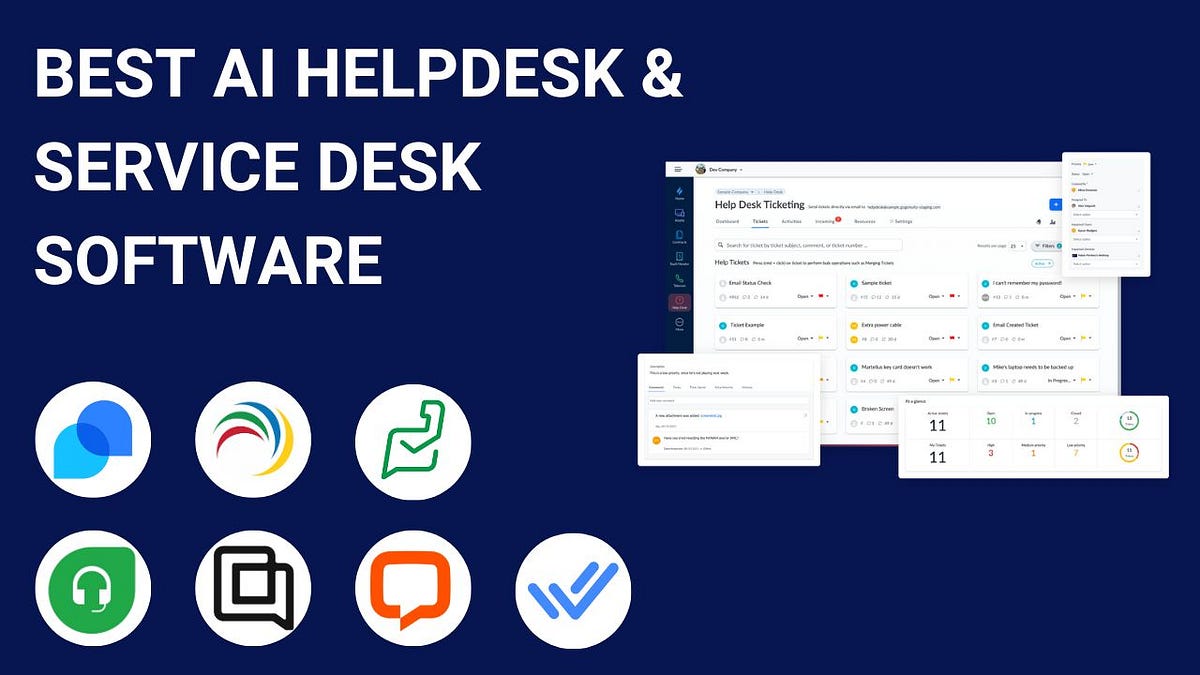In the digital age, the efficiency and effectiveness of IT support can make or break a business. As companies increasingly rely on technology, having a reliable IT helpdesk software becomes essential. This article explores the key benefits and features of IT helpdesk software and why your business needs it to stay competitive and operationally efficient.
Streamlined Ticket Management
One of the primary benefits of IT helpdesk software is streamlined ticket management. This feature allows IT support teams to:
- Organize and Prioritize Tickets: IT helpdesk software helps categorize and prioritize support tickets based on urgency and importance, ensuring critical issues are addressed promptly.
- Automate Ticket Routing: Automated workflows route tickets to the appropriate team members, reducing response times and ensuring efficient problem resolution.
- Track Ticket Progress: Support teams can track the status of each ticket, from creation to resolution, providing transparency and accountability.
Improved Response Times
With IT helpdesk software, response times are significantly improved. Key features that contribute to this include:
- Automated Responses: Automated responses acknowledge ticket receipt, providing customers with immediate reassurance that their issue is being addressed.
- Knowledge Base Integration: A comprehensive knowledge base allows users to find solutions to common issues quickly, reducing the number of tickets submitted.
- AI and Chatbots: AI-driven chatbots can handle routine queries, freeing up human agents to focus on more complex issues.
Enhanced Communication
Effective communication is crucial in IT support. IT helpdesk software enhances communication through:
- Multi-Channel Support: Support teams can interact with users via multiple channels such as email, chat, phone, and social media, providing a seamless support experience.
- Collaboration Tools: Integrated collaboration tools enable support agents to work together, share insights, and resolve issues faster.
- Customer Updates: Automated notifications keep customers informed about the status of their tickets, improving transparency and customer satisfaction.
Comprehensive Reporting and Analytics
Data-driven decision-making is essential for continuous improvement. IT helpdesk software provides:
- Detailed Reports: Comprehensive reports on ticket volumes, response times, resolution rates, and customer satisfaction help identify areas for improvement.
- Performance Metrics: Key performance indicators (KPIs) and metrics track the efficiency and effectiveness of the support team.
- Trends and Insights: Analytics tools identify trends and patterns, enabling proactive problem-solving and resource allocation.
Cost Efficiency
Investing in IT helpdesk software can lead to significant cost savings by:
- Reducing Downtime: Efficient issue resolution minimizes downtime, ensuring business continuity and productivity.
- Optimizing Resources: Automated workflows and AI-driven tools reduce the workload on support teams, allowing them to focus on high-priority tasks.
- Scalability: Scalable solutions grow with your business, eliminating the need for frequent software upgrades or replacements.
Improved Customer Satisfaction
Customer satisfaction is a key metric for any business. IT helpdesk software enhances customer satisfaction through:
- Fast and Efficient Support: Quick response times and effective issue resolution improve the overall support experience.
- Self-Service Options: A robust knowledge base and self-service portal empower customers to resolve issues independently, leading to quicker resolutions and higher satisfaction.
- Feedback Mechanisms: Integrated feedback tools allow customers to rate their support experience, providing valuable insights for continuous improvement.
Features to Look for in IT Helpdesk Software
When choosing IT helpdesk software, consider the following essential features:
- Ticketing System: A robust ticketing system that supports categorization, prioritization, and automation.
- Knowledge Base: A comprehensive and searchable knowledge base for self-service support.
- Multi-Channel Support: Support for multiple communication channels to meet users where they are.
- Automation and AI: Tools for automating routine tasks and leveraging AI for enhanced support.
- Analytics and Reporting: Detailed reporting and analytics tools for performance tracking and decision-making.
- Integration Capabilities: Seamless integration with other business tools and systems.